Hue Saturation & Luminosity: How They Affect Light Colour
Treat this as if you were using your engine’s light color picker. Hue selects the color family, saturation controls how pure that color is versus white light, and luminosity governs perceived brightness and how much of the hue survives at different intensities.
For ambient light colours, we want hues on the cooler side of the spectrum. Considering they're not giving off light, but often receiving light(from bounce light).
Shadows are typically cooler colours, so we want a blue/white as opposed to a yellow/beige tone white.
For directional light (sun/lamp) warmer tones are often used, from white --> orange and anything in between.
The way you chose your light colour makes a big difference, for this I'm going to turn your attention away from the basic RGB and I will explain HSL.
Hue: The Direction of Light Color
Hue is essentially RGB on a basic scale, Hue is the full spectrum of the colours (as bold as they can be). The angle on the color wheel (0–360°). Rotating hue changes which color the light is without altering brightness or vividness.

- Examples: 0° red, 60° yellow, 180° cyan.
- Lighting impact: Sets the tint the light casts on surfaces. Additive mixing means a blue light on a yellow wall trends toward green.
Saturation: How Pure the Light’s Color Is
Saturation, which is how much colour something has - it's a scale of the colours relationship between greyscale & hue. Another way to think about it is the amount of white light mixed with the chosen hue.

- High saturation: Vivid colored light that strongly tints materials.
- Low saturation: Near-white light that adds illumination without overpowering surface albedo.
Luminosity (Lightness): Perceived Brightness
How light or dark the chosen color is, a spectrum of black to white. The amount of light intensity given off by HSL is directly related to this value. In practice this maps to how far the RGB value is from black in your engine and how much the signal pushes toward white in HDR/tonemapping.

- High luminosity: Colors wash toward white; hue distinction can diminish (overexposure).
- Low luminosity: Colors collapse toward black; hue can disappear (underexposure).
- Visibility: The same hue looks greyish when very dim but pale/whitish when very bright.
How They Interact
Hue picks the wavelength family, Saturation picks how much white is mixed in, and Luminosity sets overall brightness. Together they determine the final light color and how strongly it tints the scene.

Same Hue, Vary Saturation
Color shifts from vivid to neutral white at constant brightness. Use to control how assertively a light tints surfaces.
Same Hue, Vary Luminosity
Color shifts from near-black to near-white. Extreme highs lose chroma; extreme lows lose visibility.
Rotate Hue, Hold Saturation/Luminosity
Mood and temperature change without altering intensity or purity, ideal for quick art-direction sweeps.